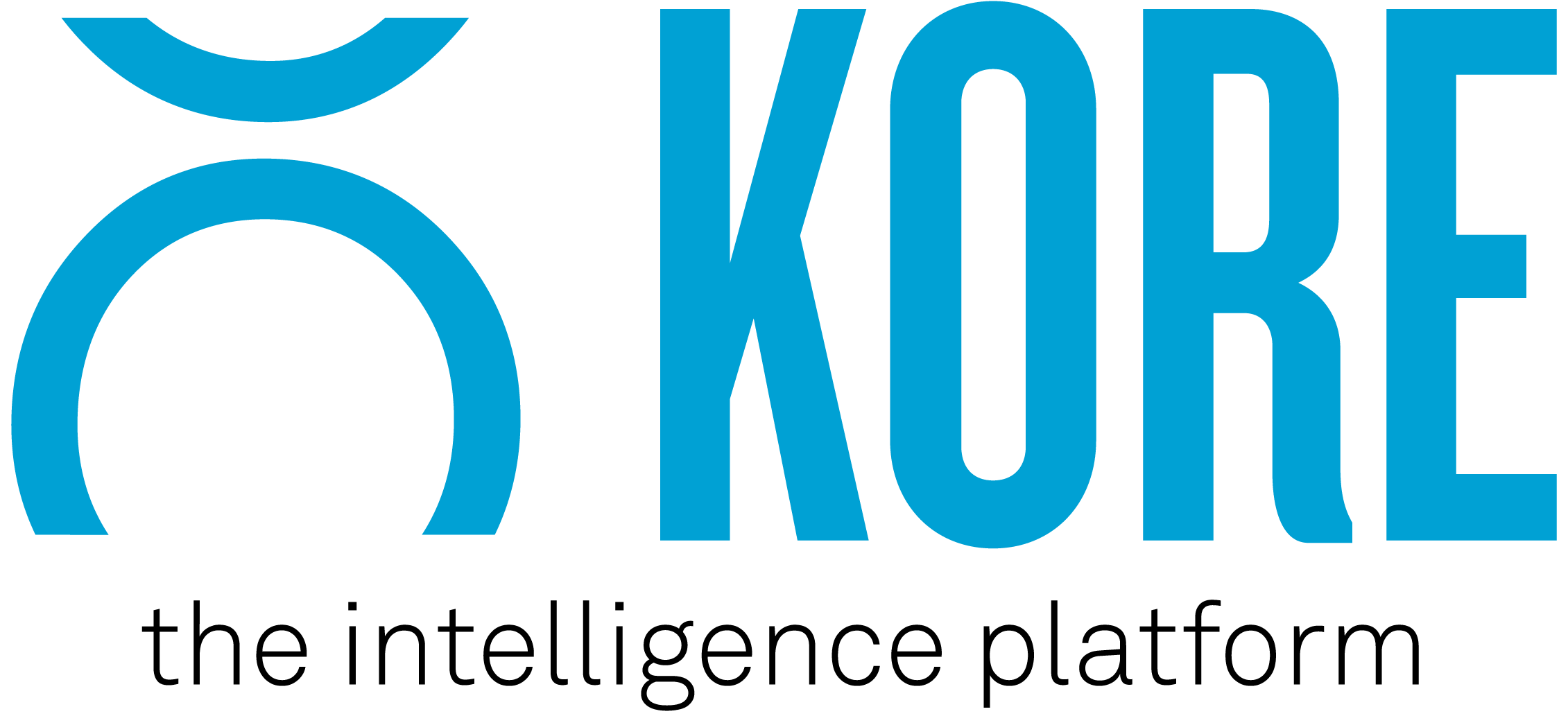Did we put you to sleep with “analyze historical data” in the title? We know it sounds boring but hear us out – data snapshotting can help you identify some pretty cool insights! Trying to figure out how many more customers signed up after your latest marketing campaign? Want to know exactly when your customers are renewing their season tickets and why? How about digging into your sales pipeline bottlenecks? Then definitely keep reading. We promise this blog is interesting (and to the point).
Quick overview of data snapshotting before we dig into a few cool use cases
The Data Snapshot feature in our DWA product allows you to capture and view a “point-in-time” copy of a dataset. It periodically snapshots the data from a data set you choose and stores it in a table for historical report creation, comparison, and period-over-period analyses. You have total control over the logic and data sets, so you capture only what is important to your business. Setting up an automatic snapshot in DWA also eliminates any manual snapshotting you were doing, saving you time and effort.
Track the Growth of Your Customer Database
As a marketing manager, you want to measure the growth of your customer database before and after new lead-generation campaigns and understand which leads are coming in through which channels. However, your campaigns are multi-channel and generate new leads from multiple sources such as search, social, and email. You also get leads from in-person events and your partners. Further, some of your sources make it difficult to track when a new customer was created or when it first appeared in your database.
You need the ability to capture the size of your customer database at a specific point in time and summarize which sources leads are coming from so you can compare them before and after each campaign.
With the Data Snapshotting feature, take a snapshot to create a custom report that summarizes how many customers you have per source before and after each campaign. Then, compare both reports to assess the growth of your customer database and the effectiveness of each source. Understanding this information will provide insight into what is working and what is not so you can improve the next campaign and grow your customer database.
Optimize Your Secondary Market Ticket Pricing Model
You’re a ticket pricing manager and you want to refine the dynamic ticket pricing model to include the fluctuations of the resale prices in the secondary market. Secondary market ticket prices constantly change and sometimes the changes don’t trigger the listing to update in your database. This makes it difficult to track the day-to-day movement of price changes. You could use the historical information at the individual seat level but aggregating and comparing all those prices slows down reporting.
Instead, use the Data Snapshotting feature to capture the individual seat listings by section and event and then compare the current state to what the database looked like the past few days. This approach provides an accurate way to compare day-to-day pricing and understand inventory, so your ticket prices accurately reflect demand.
Understand Your Ticketing Renewal Trends
Another example for ticket pricing managers is the need to understand ticket renewal trends, specifically when customers are renewing their season tickets in the renewal cycle. Season ticket renewals are already captured in Ticketmaster, but ticket forwarding, and ticket reselling make it hard to actually know when a customer renews. Plus, there’s no easy way to track season-ticket upgrades and downgrades. For instance, if a customer upgraded their season ticket, it would look like they didn’t renew because it’s not a like-for-like price and your system wouldn’t catch it. However, if you set up a data snapshot then it would let you capture upgrades and downgrades to count them as renewals.
With data snapshotting, you can capture ticket renewal data at a granular level to compare and analyze it year-over-year. By understanding exactly where your customers are in the renewal process, you can inform marketing and sales strategies, so your outreach campaigns and messaging are more relevant and effective.
Identify & Address Sales Pipeline Bottlenecks
If you’re a sponsorship manager, you may want to see your pipeline, know the status of your contracts, understand what stage they’re getting stuck in, and correlate this with their close rates. However, as your contracts move through the different sales stages, there is limited visibility on how long they spend in each stage and how revenue is affected at different points in the pipeline.
Leveraging data snapshots allows you to capture your pipeline at different points in time so you can easily track changes and the status of each deal and compare it with historical data. Comparing your pipeline also provides insight into the length of stages and if there are any bottlenecks. Addressing any pipeline issues in real time improves sponsorship revenue and partner satisfaction.
I need the data snapshotting feature right now! (we told you it was cool)
Data snapshotting is now available. If you have DWA and would like to start using this feature, reach out to your Customer Success Manager.
Don’t have DWA and interested in learning more? Request a free 30-min demo here.

KORE is the global leader in engagement marketing solutions, serving more than 200 professional teams and 850+ sports and entertainment properties worldwide, providing practical tools and services to harness customer data, facilitate sponsorship sales and activation, and create actionable insights.