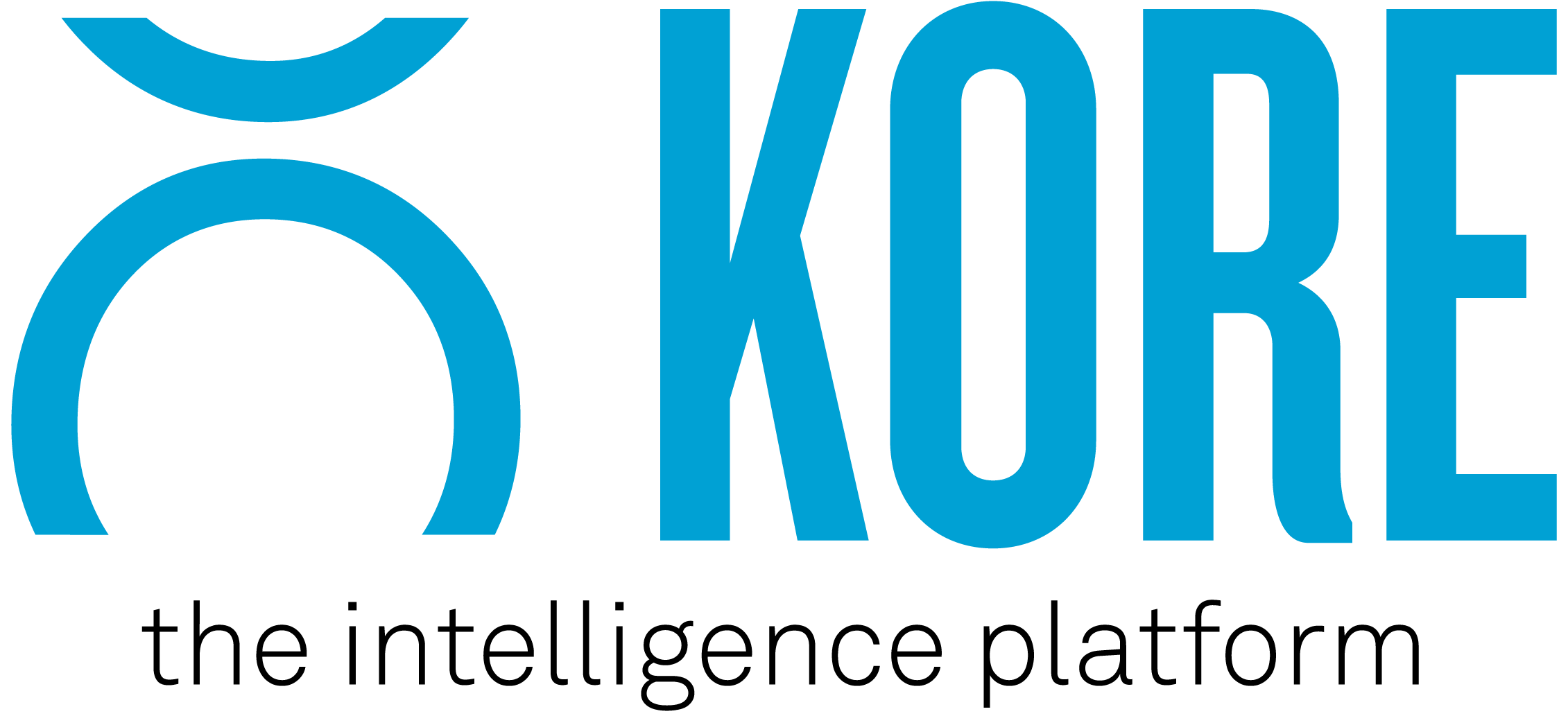Helix: Get More Reliable Fan Data & Work Smarter with New Product Updates
Starting this month, a new stream of Helix information is coming your way! We’re launching our Helix blog series to give you an inside look on the latest product updates, benefits to you, and best practices. From saving time completing tasks to increasing productivity, these updates will make your workflows smoother, faster, and more efficient. Stay tuned for more blogs that will make it easier for you to stay informed and take full advantage of all Helix has to offer!
Get More Reliable Fan Data by Improving Golden Records & Data Quality
Golden Records are meant to hold the most reliable customer information, so it makes sense that they should be populated with flexibility. If incorrect data is included and used for business functions like CRM or email marketing, it can result in outdated and unreliable information that affects critical business decisions, and potentially your fan’s experience.
How to update Golden Records with the most current data using source system fields
We added tie breaker rules to include more field sets from different sources so you can populate Golden Records with the data you need. Now, you can populate Golden Records based on which source record was most recently updated or created. Previously, you could only populate Golden Records if you set your tie breaker rules to “processed on” or “data set priority”. However, these were limiting. For example, using the “processed on” rule limited you to updating a Golden Record based on when Helix first received the information, not when the source record was created in Arctix or CRM or when it was last updated. These additional source system fields add flexibility to Golden Records to ensure you have the information you need to reach your customers.
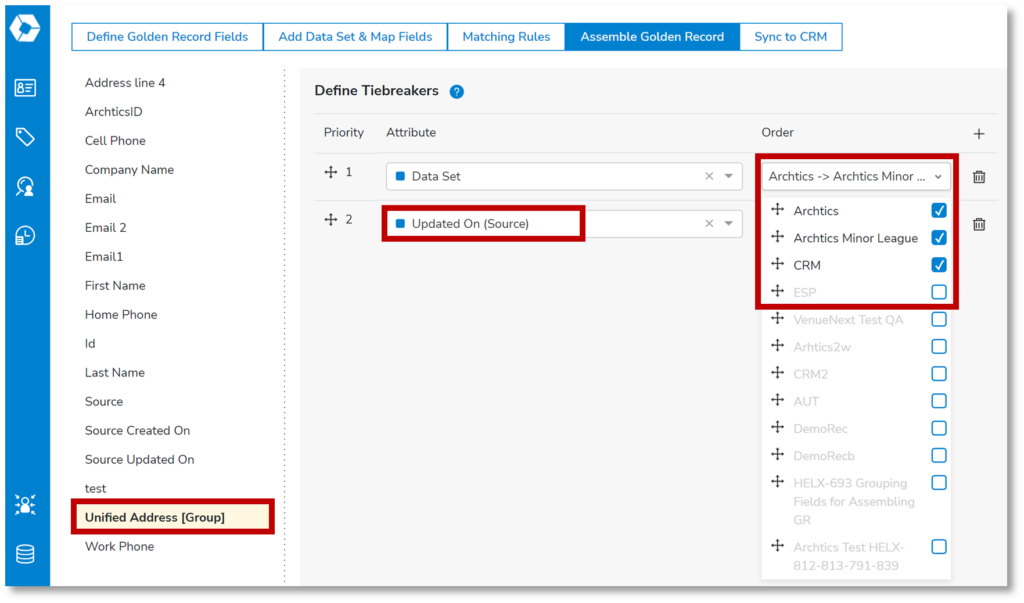
How to toggle off data sources you don’t want to prioritize with data source toggling
You want to populate the mailing address in Golden Records using your ticketing solution, and your second data source preference is your CRM data. However, if the Golden Record can’t populate the mailing address from either data source, then you want to use the most recently updated data source.
With Data Source Toggling, you can toggle off data sources you don’t want to prioritize in the tie breaker rule for any Golden Record field. If Helix can’t populate the Golden Record based on the data sources that are toggled on (e.g., ticketing or CRM) then it will move to the next tie breaker rule, in this case, the record that was most recently updated and has the field populated. If you do not set a secondary tie breaker rule, then Helix will populate the Golden Record based on a randomly selected record that has a value for that corresponding field.
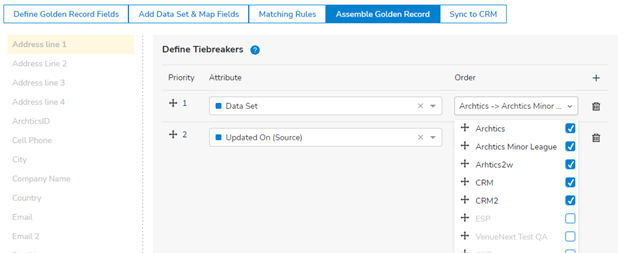
How to pull the most updated source record into Golden Records with source time stamps
You want to populate the mailing address on the Golden Record using the most recently updated source record. With the new Source Time Stamps, there are two new standard fields in Golden Records, “source created on” and “source updated on” that allow you to pull the most recently updated source record into a Golden Record.
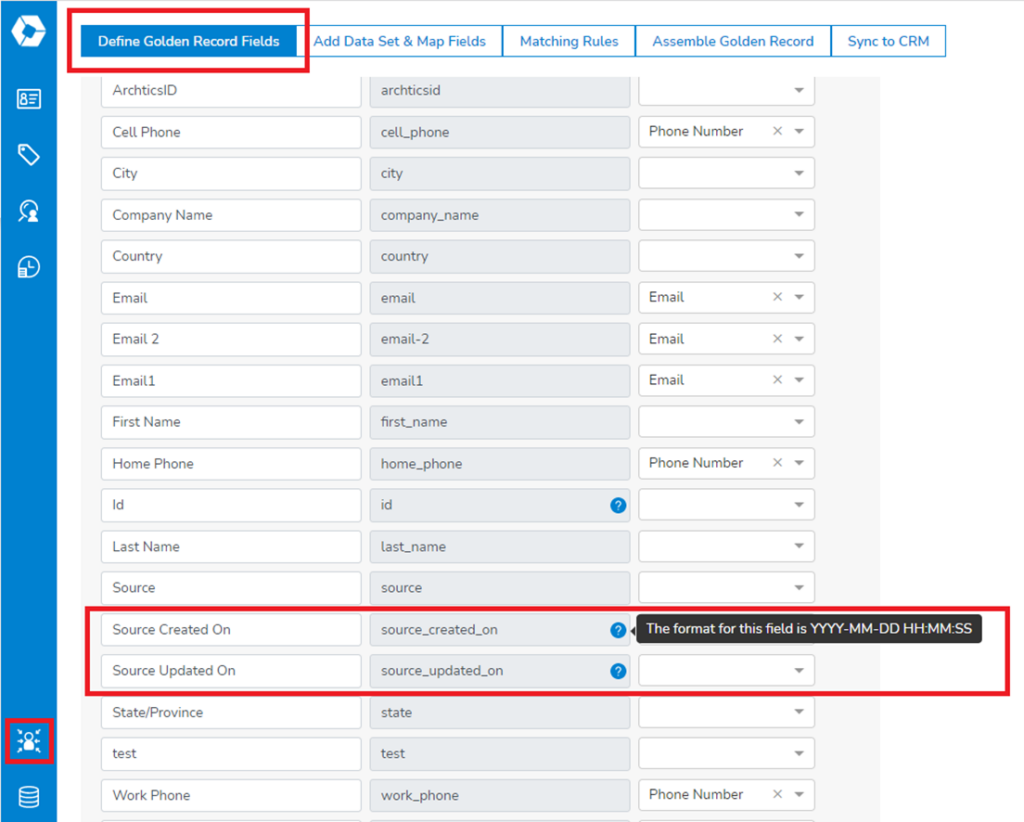
You can now add these fields to your data source SQL statements and map the “source created on” and “source updated on” values to the Golden Record fields. You must use the required datetime format (YYYY-MM-DD HH:MM:SS).
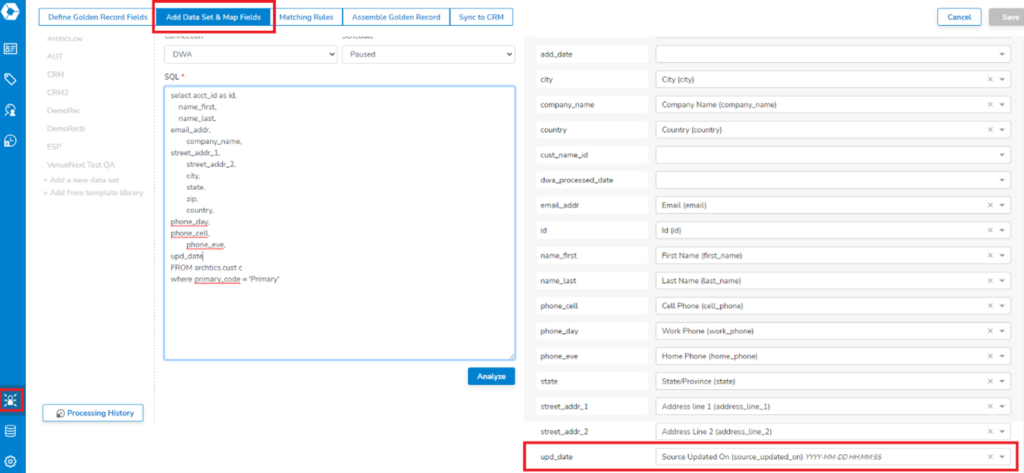
Unlike other Golden Record fields, these two new fields are not available for use in defining your matching rules. Also, they are not fields that you populate on a Golden Record using tie breaker rules. Instead, these fields are designed to be used as tie breakers for populating all your other Golden Record PII fields.
How to populate addresses into Golden Records from a single source using unified address
You’re frustrated because your Golden Records keep pulling address data from different sources. To fix this issue, we added the Unified Address feature which combines all address fields into one, so the value is guaranteed to be populated from a single source. Now, when you engage with your customers, you can be confident that their address data is accurate.
Work Smarter by Enhancing Audience Builder
This next update is a game-changer for saving you a ton of time on creating audiences.
Save time by using PII fields to build audiences
We added the ability to use the PII fields from Golden Records to create audiences in Audience Builder. Let’s say you want to build an audience using zip codes, now you can since the zip code field is a filter in Audience Builder. Previously, you would have had to create tags for every zip code in your population which was time consuming. With the ability to use PII fields as filters in Audience Builder, you save time sorting and creating your audiences.
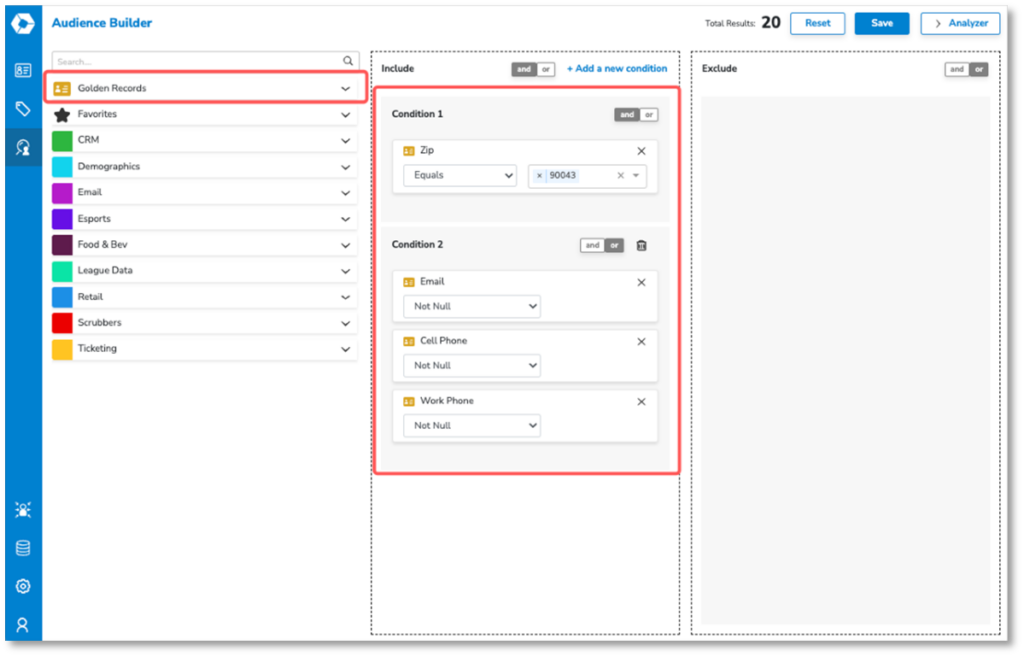

KORE is the global leader in engagement marketing solutions, serving more than 200 professional teams and 850+ sports and entertainment properties worldwide, providing practical tools and services to harness customer data, facilitate sponsorship sales and activation, and create actionable insights.